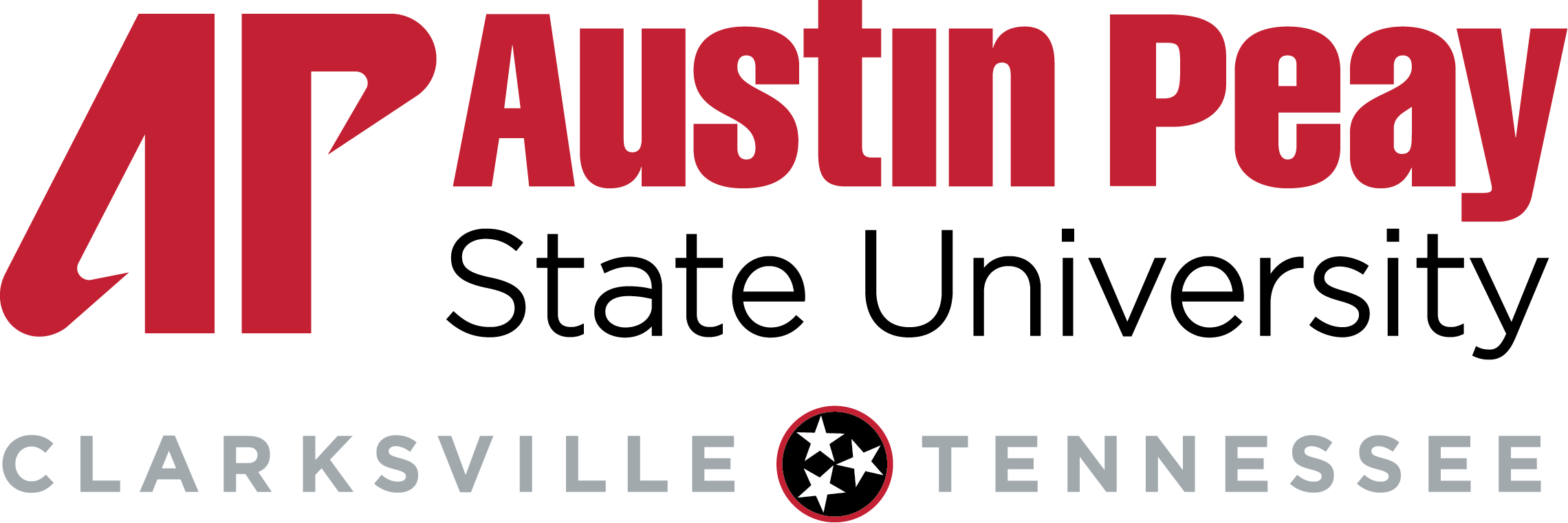
Congratulations on joining our team at Austin Peay State University! We know starting a new job can be a whirlwind, so we’ve put everything you need to know right here in our New Employee Onboarding (NEO) page. This website will help you prepare for your first day of work by:
- Showcasing APSU and our benefit package via the orientation video below;
- Laying out the next steps required to complete the onboarding process;
- Providing an overview of essential campus knowledge;
- And letting you know what resources are available to you on campus.
Please take time to review the information and orientation below and contact us with any additional questions.
Next Steps
You should receive an e-mail from TrueScreen asking you to complete the Form I-9 to establish your identity and authorize your employment. This form must be completed by your first day of work.
OneStop is a hub to log into many of our systems with one central login. An employee may
access Employee Web Self-Service, Microsoft Outlook, Banner, and many other programs
that may be used over the course of the day.
Before you can log into OneStop, you must first claim your e-mail account. You must
log in via Outlook 365 to claim the account. Your welcome letter should've provided you with your APSU email
address as well as the password. Upon your initial login, you will be asked to update
your password and will then be required to set up Multi-Factor Authentication (MFA)
on your account.
After you have updated your password and set up MFA, you can log into OneStop. Your user name will be the first part of your APSU email address before the @ symbol.
Employee Web Self-Service is specifically used to view personal employment information such as benefits, payroll, demographic information, and leave amounts.
Using Web Self-Service in OneStop, you will enter your W-4 and Direct Deposit information.
Please follow the directions below to complete these items:
Austin Peay State University is proud to offer our faculty and staff competitive benefits and wellness options, including health, dental, vision, educational assistance and paid parental leave.
| Step 1 |
You must also complete a form designating your retirement plan. Please select the appropriate form below to enroll:
**IMPORTANT NOTE REGARDING RETIREMENT ENROLLMENT The retirement enrollment form must be submitted on the first date of employment. Exempt (monthly paid) employees must make a decision regarding enrollment in the TCRS (Tennessee Consolidated Retirement System) or the ORP (Optional Retirement Program) on the first day if possible or no later than the second working day if sufficient time has not been available to review the plans. If this enrollment/retirement option form is not received by the second working day, retirement enrollment will automatically be in the TCRS.
If the ORP is chosen, the contribution distribution form must be submitted along with the retirement option form, and the account for the vendor(s) chosen must be set up via the website at the links for TIAA and/or VOYA provided under the ORP tab on the Benefits and Wellness page. Please review the TCRS/ORP Decision Guide prior to making your selection. |
| Step 2 |
Within your first week of employment, you will be scheduled to attend a benefits meeting to discuss questions you may have regarding the benefit options offered to you through APSU. Please review orientation booklet, orientation video and Benefits and Wellness website linked below: |
| Step 3 |
Once you have reviewed the benefits programs, please visit the Edison Portal page to enroll in your selected programs. You must complete enrollment within your first thirty (30) days of employment. Links to the Edison Portal, as well as to instructional information on how to log in and enroll, are provided below.
How to Login to Edison for the First Time
|
| Step 4 |
OPTIONAL COVERAGE If you wish to enroll in an optional coverage, please complete the appropriate form(s) below: |
| Step 5 | Return all forms to the Human Resources office. |
If you have any questions regarding benefits, please contact benefits@apsu.edu.
New employees are to complete FERPA training within 60 days from your start date.
The training can be accessed at https://www.apsu.edu/human-resources/ferpa-training.
Please contact Human Resources if you have any difficulties completing the training.
The Govs ID card serves as your official Identification card for APSU. In addition
to being an ID, the card also provides access to the library, access (if authorized)
to your building during non-business hours, and, if you choose to add funds, can be
used at food venues and vending machines across campus.
To obtain your Govs ID card, visit the Govs Card website. Login with your OneStop credentials, and then link your account by registering your
A-Number (with the “A” replaced by a 9).
Once your account has been linked, click on the Profile tab and select Submit a Pic.
Be sure to follow the guidelines on picture submission. The process is quick and easy.
Your ID card will usually be created within 24 hours pending photo approval. Please be aware the ID card creation timeframe may see slight delays during high volume periods such as the beginning of a semester.
Getting to Know Campus
The GOVSTECH Help Desk is the first point of contact for computing, networking, hardware/software, PC, Macintosh and printer problems at the university. The GOVSTECH Help Desk staff assists University students, faculty and staff with computing and networking problems.
The GOVSTECH Help Desk is located at the Morgan University Center Info Desk. If you need attention from the Help Desk, please call 931-221-4357 or email govstech@apsu.edu.
Home of University Recreation
University Recreation provides the APSU community opportunities to participate in quality recreational and wellness programs at the Foy Fitness & Recreation Center. Access to the Foy is free for all regular employees.
This 78,000-square-foot structure features:
- A three-court gymnasium equipped for a variety of activities and separable by motorized screens
- A 10,000-square-foot cardio and resistance fitness space with a wide range of equipment.
- An indoor climbing wall and a large bouldering feature.
- Four fully enclosed, glass back wall racquetball courts.
- An indoor track; 10 laps equal a mile.
- Two suspended wood floor fitness studios that can be opened to one large room.
- An indoor cycling studio.
- Multimedia wellness education room
- Modern locker rooms with private showers and changing areas.
- A generously stocked equipment check-out area.
- Equipment rental for outdoor activities like biking, camping and hiking.
- With the addition of the Fusion software, students, faculty and staff have the ability to register and pay for many events and services, (including Intramurals, Adventure Recreation Trips, Group fitness classes and summer camp) online via https://recreation.apsu.edu/
Fitness Services
- State-of-the-art computerized fitness assessments
- Total body circuits for time-limited exercise
- We offer Boot Camp and Aerial Fitness
- A fitness orientation is available for the cardio and resistance fitness areas
- Personal Training at reasonable rates with knowledgeable, experienced trainers
Group Fitness
Have fun getting fit in groups with our wide variety of group exercise classes, including strength and cardio formats, dance, cycling, mind-body and classes that combine activities. We also offer various programming from Aerial Fitness to Boot Camp and Personal Training.
Aquatics
Beat the heat at the Foy Center pool. Whether you want to swim or just lay out, the pool is the place to be. The pool ranges in depth from 3’6” to 6 feet and has four 25-yard lap lanes. The water is kept at a comfortable temperature averaging 82 degrees. Lounge chairs and tables with umbrellas are available, as well as locker rooms with showers.
Activities include special evening events such as pool parties and dive-in movies. Basketball hoops and other outdoor games are also available. We even offer swimming lessons, water aerobics and group fitness classes. Certified lifeguards are on duty whenever the pool is open.
All ages are welcome to use the pool, but anyone younger than 16 must be accompanied by an adult at all times. URec patrons are allowed to bring up to two guests per day at the cost of $2 per person and must remain with their guests.
Wellness Classes
Wellness seminars are designed to engage participants in learning the various components of fitness and wellness. Professionals will guide you through how-to courses that range from managing time and stress to planning nutritious meals and more. These classes are free of charge with a valid APSU I.D.
Academic resources, books, computer labs ... oh, and Starbucks
Librarians can help you find, evaluate and use information necessary for completing papers and research assignments. Research assistance is available in person (appointments recommended), via online chat and email and over the phone. The library provides access to a wealth of print and electronic information via the library website.
Student instruction is a major focus of the library’s services that include LILT (an online, self-paced information literacy tutorial), library instruction classes and one-on-one instruction. Students have access to 35 computers in the Library Instruction Room when it is not in use for instruction, and 108 computers in the Library Information Commons.
Additionally, the library has a wireless network and 24 laptops and MacBooks for use in the building. Other services available are free book checkout, reserves, two group study rooms and study space for approximately 400 people, interlibrary loan, document delivery, self-service photocopiers, microfilm/fiche copiers and specialty collections.
Starbucks, the Writing Center, and a lactation room are also located on the main floor of the library.
Campus dining locations are great gathering places. Whether you’re grabbing a Frappucino in Starbucks or spending time with friends in the University Center food court, you will know you’re part of campus life.
AP Dining provides a wide variety of options for the campus community. Abundant retail locations make dining on campus convenient and affordable.
Dining Locations
- The Caf, Morgan University Center, All-you-can-eat buffet style dining
- University Food Court, Morgan University Center, Various retail options with plenty of seating
- Subway, Catherine Evans Harvill Building, A full-service Subway beside the bookstore
- Starbucks, Woodward Library, Open late for those long study hours!
- The Terrace, Martha Dickerson Eriksson Hall, Made to order favorites like pizza, burgers & more!
- Einstein Bros. Bagels, Morgan University Center, Serving fresh coffee and sandwiches all day!
- Elements Cafe, Sundquist Science Complex, Sandwiches, coffee, drinks and more!
- The Peay Pod, The Knight Stand & The Hand Stand, Conveniently located, campus C-stores offer grab and go options.
Visit our website www.dineoncampus.com/apsu
About Campus Police
- Campus Police is a full service law enforcement agency. Our officers are certified by the State of Tennessee and possess full police authority.
- Our offices are located in the Shasteen building behind the football stadium on Summer Street. We provide policing services 24 hours a day on a year round basis. APSU Police have an excellent working relationship With Clarksville P.D. and Montgomery County Sheriff’s Dept.
- Our philosophy is to provide for the safety of the faculty, staff, and students to enhance the college experience and facilitate a learning environment.
Campus Emergency Broadcast System
During an emergency affecting the campus, Campus Police will sound an audible siren. The voice message directs people on where to go. The Austin Peay RAVE text alert system is also used to provide directions for your safety. You can sign up for it at the RAVE alert Website. Some examples of the usage would be tornadoes, and an on-going criminal incident affecting the campus. If you see anything suspicious, a person or activity, contact Campus Police at 221-7786.
Emergency Telephones/Blue Boxes
Emergency telephones are found in many locations around campus. If you have an emergency, simply press the button on the callbox. This will immediately connect you with a dispatcher.
The dispatcher will send the appropriate agency to respond. You can also use emergency telephones to request the security escort service.
Security Escort Service
For the safety of the campus community, APSU Campus Police/Public Safety Office’s Student Patrol provides a security escort service within the confines of the campus. The security escort service operates 24/7.
Motorist Assistance Program (MAP) Services
Public Safety provides a variety of services to assist motorists at APSU. Public Safety provides this service 24/7.
- Jump start: Provided to those vehicles with a dead or weak battery.
- Gas: An officer will provide a gas can and transportation to a service station so you can obtain gasoline for your vehicle.
- Water: provided for a vehicle that has overheated.
- Wrecker: Should you need a wrecker, Campus Police will wait with you until your tow arrives.
Other services
Obtain crime prevention information and get free engraving service for valuables.
Anyone may send ANONYMOUS texts or picture messages to Campus Police at 931-494-6672.
Parking
All students on main campus are required to have a parking decal for the vehicle they operate. All parking on campus is marked with lines. Areas not marked with lines are not parking spots.
What if I get ticketed on campus?
If you are ticketed for one of the following parking violations, you will be responsible for paying the fine.***
- Unauthorized parking in visitor, maintenance or emergency vehicle space: $35
- Unauthorized parking in disabled parking area: $200. Appeals are not allowed for ADA parking violations.
- Possession/use of a forged/altered/lost/stolen decal or permit: $25 and revocation of parking privileges for remainder of semester/term
- All other parking fines: $25
- Students, faculty and staff who wish to appeal shall do so by clicking on "Appeal" from the campus police website or by going to https://apsu.aimsparking.com/.
Where am I authorized to park?
To find the current parking map online, follow these steps:
- Go to www.apsu.edu.
- Search for "parking."
- Click on "parking map."
The following represents the color-coding system for parking on campus:
- Red — Faculty and Staff
- Blue — ADA
- Green — Commuters, Emerald Hills, Two Rivers
- Silver — All Resident halls
- Black — Any valid permit may park here
*Visitors who wish to appeal a citation may do so by filling out a form which can be retrieved from the Shasteen Building.
The APSU parking regulations and map can be found at www.apsu.edu/police/parking.
***All visitors to APSU must get a visitor’s pass from Campus Police before parking
on campus.
Fines may be updated.***
The Austin Peay State University Little Govs Child Learning Center provides childcare services for APSU students, staff and faculty as well as children in the community.
The center's primary objective is to promote the continuous well-being of the children
in order to meet their social, emotional and cognitive needs. The APSU Little Govs
Child Learning Center believes that children learn through play. Play is the avenue
through which children learn to reason, develop language, gain social skills and naturally
learn to deal with the world around them.
The Little Govs Child Learning Center is located in the Sexton Building on Eighth Street and serves children from ages 2 to 5 years. Feel free to stop by the center for a tour anytime!
Please visit our website www.apsu.edu/clc for more information about the Little Govs Child Learning Center.
Facts about the Child Learning Center
- Licensed by the Tennessee Department of Human Services with a 3-STAR Quality Rating rating and a Gold Sneaker Facility
- Provides full-time and part-time care
- Promotes health and safety for the children
Full-time Austin Peay employees can purchase season tickets at a reduced rate for football, men's basketball, women's basketball and baseball. No donation is required for purchase. Contact the Athletic Ticket Office at 931-221-7329 to purchase season tickets. There is no discount for individual game tickets for these sports. Visit the Athletics website to learn more about APSU's athletic programs.
To learn more about the Clarksville area, please visit the Clarksville-Montgomery County Website, the City of Clarksville Website or APSU's Clarksville page!
