Students
The SmarterMeasure Learning Readiness Indicator is crucial part of the UNIV 1000 experience. The Readiness Indicator will be used to determine strengths and opportunities for improvement as well as assignments in the UNIV 1000 course. Below is an example of the Readiness Report, an explanation of the Scales and Sub-scales, resources to assist the opportunities for improvement and a FAQ section. Click on a tab to read more information.
Immediately upon completing the SmarterMeasure assessment, students are provided with their personalized readiness report. Watch this quick video for a first look (opens new window) at the report. To access this report, students will select the link in D2L to the assessment like they did initially to complete it. Students must complete the assessment in full to receive a readiness report. Instructors will not have access to see students' readiness reports until after students begin taking the assessment.
The readiness report provides the student with a summary and then detailed results for each of the scales and sub-scales. The report lists results both numerically and with a color coded scale from blue for strength to red for opportunity for improvement. The summary is mostly graphical and shows the students overall results in the eight scales measured. The summary is a great place for students to see which areas they should focus on as they are reading their report and working to improve their skills. For each of the scales, students are provided with a short narrative on what each section measures and why. The student’s overall scale result is provided in text as well as graphically. This is followed by breaking the scale up into its sub-scales. Based on the students score in each sub-scale, they are provided with additional information about the sub-scale. Finally, they are provided with resources for support.
The report provides options to Print/Download Report or Email Report. This is important for students to do so that they can retain this important information after losing access to the course.
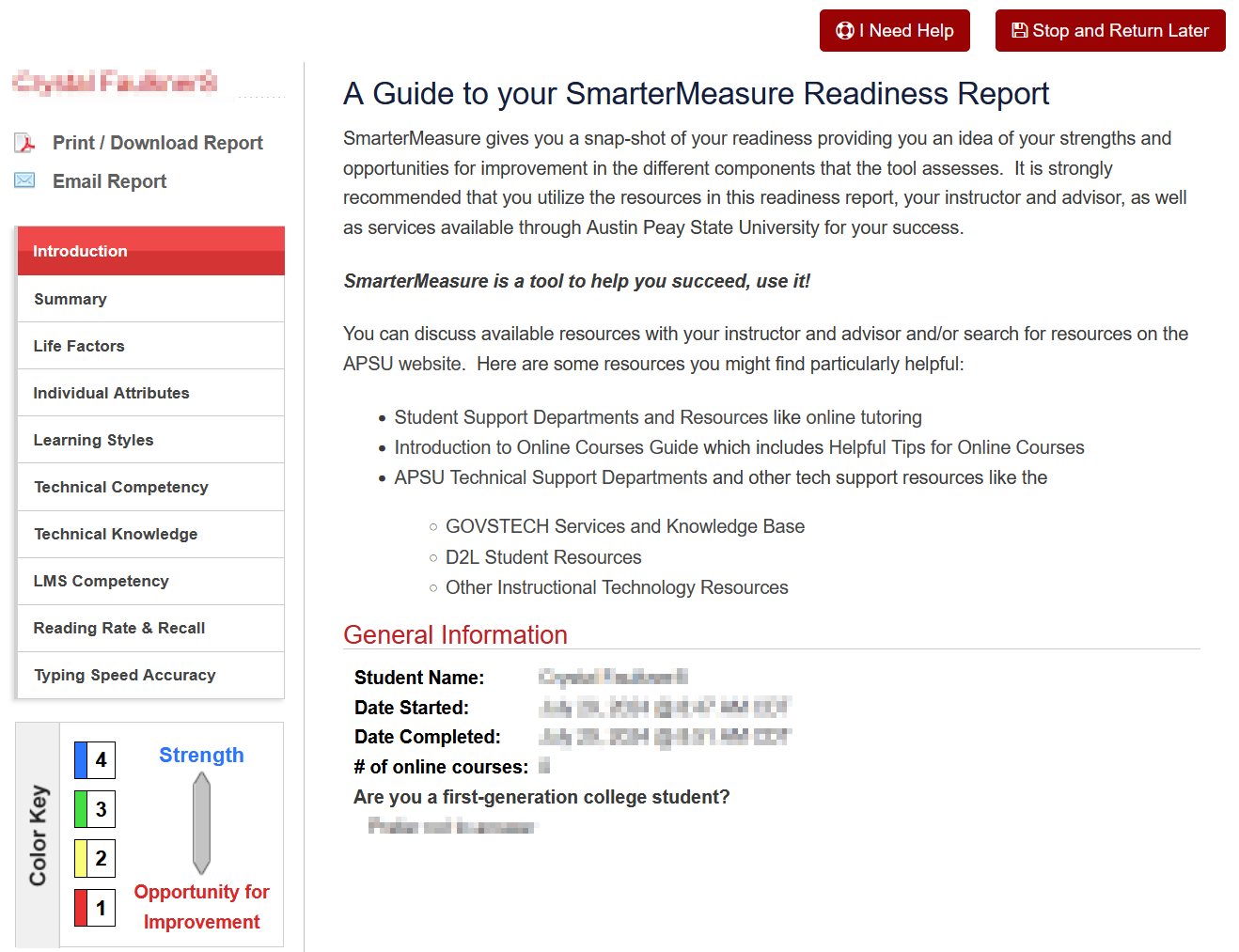
All eight components of SmarterMeasure (life factors, individual attributes, learning styles, technical competency, technical knowledge, LMS competency, reading skills, and typing skills) are grounded in theoretical research and practice. Learn more about the eight SmarterMeasure scales with this SmarterMeasure Scales PDF. As you familiarize yourself with SmarterMeasure, you will find that this content is relevant to all students. Time management, procrastination, asking for help, technology skills, etc. are attributes and skills essential to being successful in college and life.
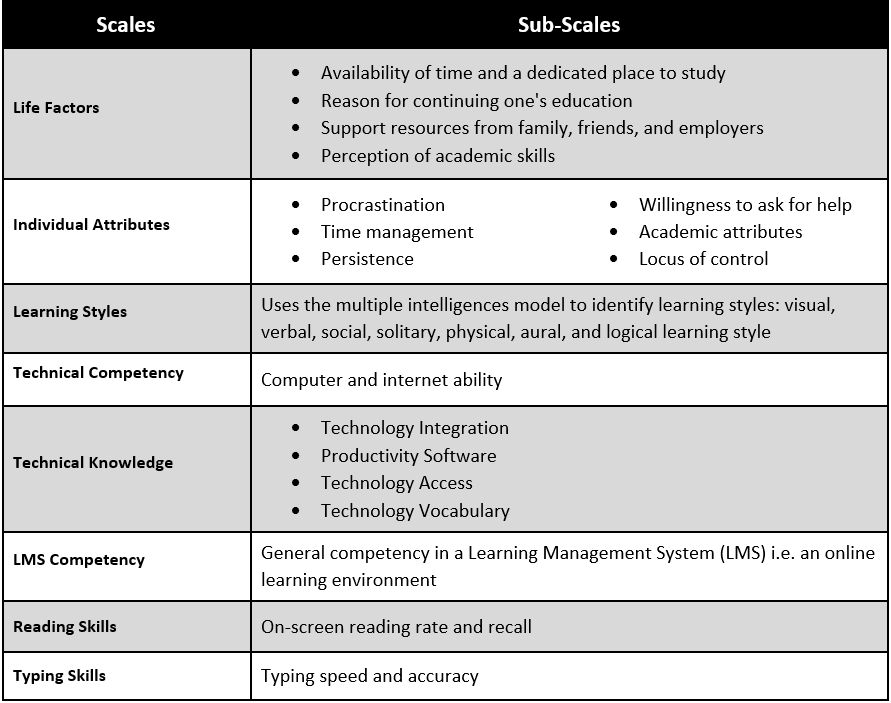
The College Success Blueprint will provide you with resources to help you strengthen your areas of opportunity. The Guide is divided into the Scales and Sub-scales to give you targeted resources. To access the resources, click on the hyperlinks found inside the document.
The SmarterMeasure assessment, used in all UNIV 1000 courses, helps students and instructors identify strengths and opportunities for improvement for a successful college experience. Results are used for activities and assignments in the UNIV 1000 course.
The assessment includes questions to gauge strengths and areas for improvement in sections such as life factors, comfort with technology, and reading skills. Results create a profile that students and instructors use for course assignments and activities, and to ensure access to necessary resources. Review this Scales and Sub-Scales Guide for a complete list.
The assessment is divided into sections and sub-sections. It is recommended to complete it in one session, but progress can be saved if needed. To save, finish the current page, select "Save and Continue," then "Stop and Return Later" on the next page. The readiness report will be available only after completing the entire assessment, which may affect grading.
Only the Reading and Typing sections can be retaken. For other sections, the entire assessment must be retaken, which may lead to inaccurate profiles. For retakes, contact the Distance Education Support.
Individual answers are confidential. Instructors and students receive a readiness report with results for each section. These results are used for assignments and discussions, and to choose resources for improvement.
Results are viewable immediately after completing the assessment. To access results during the course, click the assessment link in D2L. To reference the results after the course ends, it is suggested to save the results by downloading the report.
The readiness report helps identify areas for improvement. The UNIV 1000 course includes assignments and resources for these areas. If additional help is needed, students should discuss their results with the instructor. Students may also refer to the "Resources for Support" included in their Readiness Report.
For assessment or assignment concerns, contact the instructor first. For technical issues, contact the Distance Education Support or use SmarterMeasure's "I need help" button for tech support.