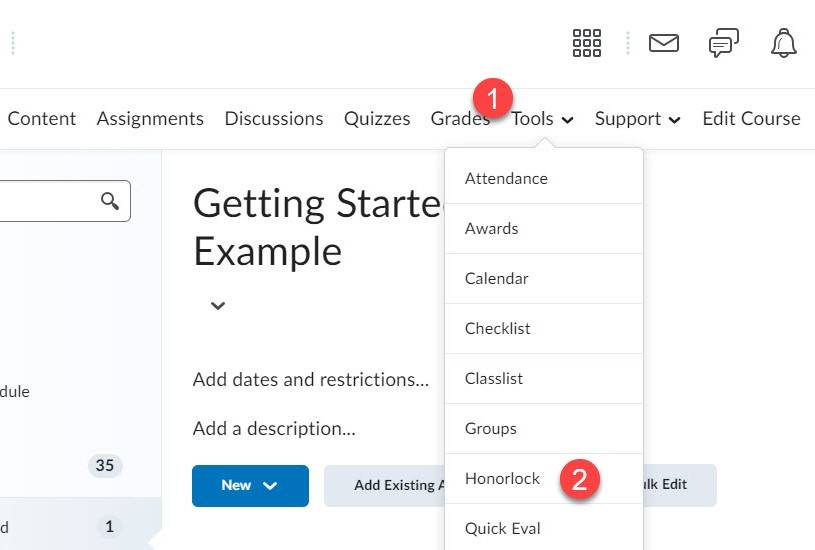Honorlock Exam Results
After proctoring concludes, review the identity verification information provided by each student. Honorlock will email you a results summary for the exam flags; however, additional details and reports are available in Honorlock. You will also be able to view the recording of each each student's exam session. In the event the connection to Honorlock is interrupted (by an internet degradation issue or outage), Honorlock will revert to Fail-Safe image capture instead of video capture. When this occurs, a still image of the webcam and the screen will be taken every 10 seconds. All normal AI functionality and flags work as expected. It is ultimately up to you to decide if there were any instances of academic misconduct. Honorlock is there to help you make an informed decision.
- How to View Your Honorlock Results (opens new window)
- Tips for Reviewing Proctored Exam Results (opens new window)
- Viewing a Summary Report (opens new window)
- Interpreting Violations and High Flags (opens new window)
Note: the link to Honorlock is in D2L under Tools, see image below.