Canon Copiers
Departmental copiers are leased from Canon using the State of TN contract. When a copier is leased, the lease terms are for 60 months. The department pays a monthly lease and per a click for black & white copies and for color copies.
- Pricing
- 4800 (B&W) Series Brochure
- 6800 (B&W) Series Brochure
- C3800 (Color) Series Brochure
- C5800 (Color) Series Brochure
How to set copiers to B&W default:
Windows based computers:
Control Pane>Devices and Printers>Printers & Scanners>Find the Canon copier>Printing Preferences>change color mode to black and white>Click apply
For MAC users, you will need to do this for each program you are using:
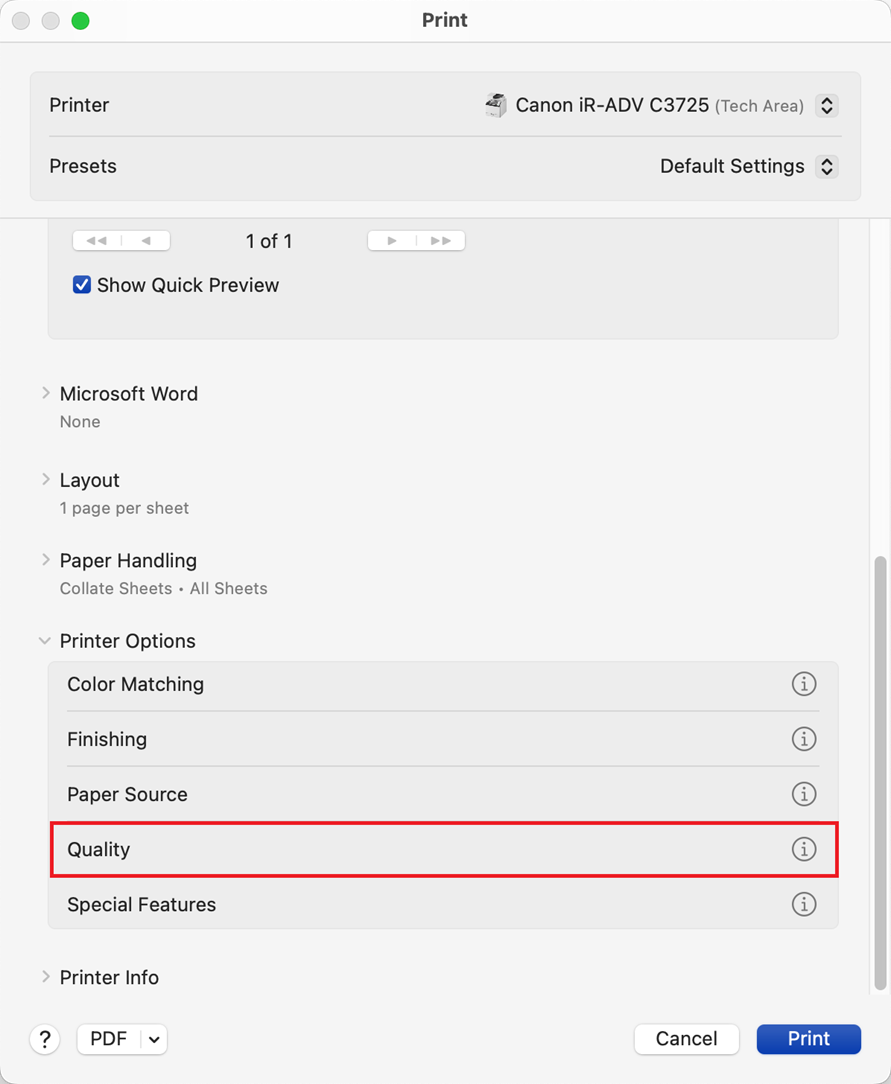
Choose 'Black and White' for the Color Mode and press OK.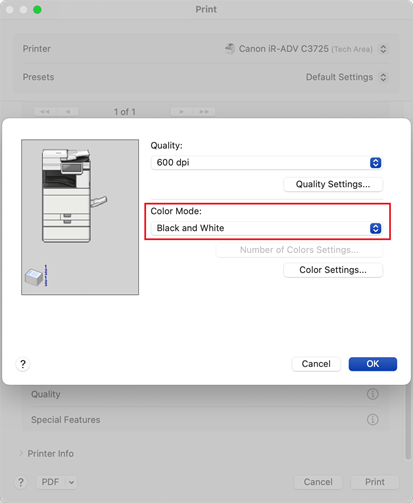
Then on the printer window, click the dropdown beside Presets and choose Save Current Settings as Preset.
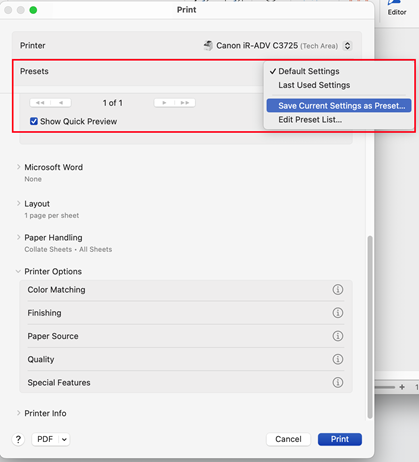
Give the preset a name, select All printers, and click OK.
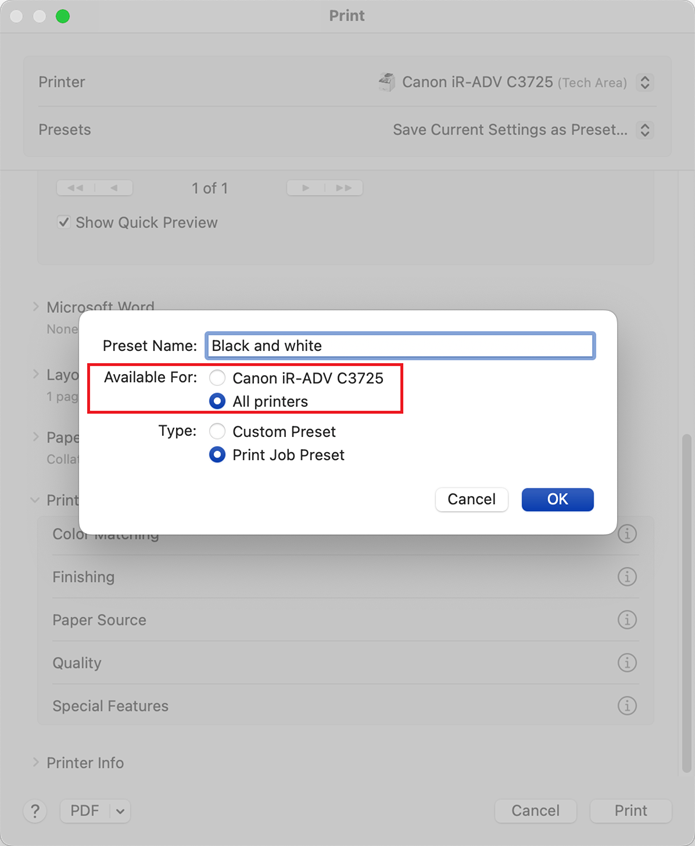
They should then be able to choose that black and white preset when printing.