Distance Education Updates

Relevant Updates and Information
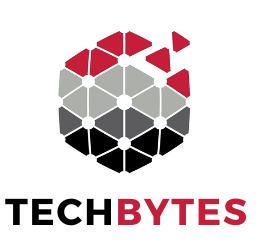 4/03/2025
4/03/2025
Today's TechBytes session, Getting Started Right, has been canceled. If you registered, please expect to receive an email.
![]() 4/03/2025
4/03/2025
New Quiz Evaluation Experience
This refreshed interface simplifies your grading workflow, providing a more intuitive
and streamlined experience that focuses on boosting productivity. The new design aligns
with the updates to Assignments and Discussions released in previous years, offering
a consistent look and feel across all tools. Users will have the option to opt-in
or opt-out of the new experience until July 2025. After that, the new quiz evaluation
experience will become the only option available.
We hope this update enhances your grading process and makes your work in D2L Brightspace
even easier! For more information, please visit the Brightspace Community for Evaluating Quizzes (opens new window).
Introducing Rubric Level Ranges for Enhanced Clarity
We're pleased to announce a new feature that improves the clarity of rubrics for instructors
and learners. With this update, rubric level ranges are now displayed in rubric headings,
helping to make point distributions clearer and more consistent. Previously, instructors
needed to explain rubric level ranges to students manually. This new feature eliminates
confusion and enhances consistency in grading.
Highlights
- Instructors can now view rubric level ranges while creating and evaluating rubrics, except holistic rubrics and non-sequential custom points.
- Learners can view rubric level ranges in assessments, providing a clearer understanding of how points are distributed across rubric criteria. The rubric level ranges will also be visible to learners when viewing rubrics, except for holistic rubrics and non-sequential custom points. This update aims to streamline communication around grading criteria, benefiting both instructors and students!
APSU ONLINE QUALITY FUNDAMENTALS (AOQF)
4/03/2025
Spring-B Review Requests Due Now!
Please submit your Spring-B AOQF Course Review Requests by April 21st.
Become an AOQF Peer Reviewer!
Complete three reviews in one semester and earn $500. The requirements for AOQF Peer
Reviewer include:
- APPQMR completion
- Taught an online class in the last year
- Complete the AOQF Peer Reviewer Workshop
To get started, fill out the AOQF Peer Reviewer Application ticket
The AOQF can provide you with a solid foundation to pursue the QM certification for
international recognition in course design.
For more information about AOQF, check out the DE AOQF website.
 4/03/2025
4/03/2025
Celebrating Excellence in Course Design!
We are proud to announce the following faculty have been awarded prestigious Quality Matters certification for their courses.
- Scott Culhane (Criminal Justice 5200)
- Christi Maldonaldo (Education 5720)
To learn more about the QM course review process, visit the DE Quality Matters website
View the list of APSU QM Certified courses (opens new window).
![]() 4/03/2025
4/03/2025
|
Introducing Honorlock's Ultimate Guide to Reviewing Session Results!
Our friends at Honorlock have you covered! Honorlock’s comprehensive knowledge base is packed with tips and tricks to help you navigate and review session results effortlessly. Discover an easy formula for reviewing results like a pro with this essential guide (opens new window) — streamline your review process today with Honorlock! |
To learn more, visit our Honorlock webpage or contact our support desk with any questions.
 1/23/2025
1/23/2025
Re-enable Turnitin after a Course Copy
After copying a course, please check to see that your Turnitin assignment has been
enabled. In your D2L course, navigate to 'Assignments'. You may encounter a notification
prompting you to click the 'Re-enable' button for all the assignments that were enabled
in the previous course.
![]() 1/23/2025
1/23/2025
Claim your Licensed Zoom Account!
All faculty, staff and students can claim a licensed APSU Zoom account. These accounts
can be used for classes and meetings. A licensed account will have increased security
and no time limits. Claim yours by going to apsu.zoom.us and sign in using SSO.
![]() 1/23/2025
1/23/2025
End of Contract
Our contract with YuJa Media Management expires in December 2025. Please be proactive
with managing your media. Review your YuJa stored content and consider deleting media
files you no longer need.
Resources for managing your YuJa media:
- Deleting Individual Items (opens new window)
- Downloading Individual Items (opens new window)
- Bulk Options (opens new window) – Note: If you do not receive your downloads via email promptly, there may be too many files at once. Try downloading fewer at a time.
 1/23/2025
1/23/2025
Camtasia and Snagit Licenses
Are you looking for ways to improve your screenshots or videos?
Distance Education has licenses available for instructors. Snagit is a screen-capture
software with features to enhance your captures for documents or presentations. Camtasia
is a screen-recording software that improves your video presentations. Please contact
the Distance Education department at online@apsu.edu to obtain a license and receive instructions on installing the software.
Online Teaching Essentials Workshop
12/05/2025
This completely asynchronous workshop in D2L was created to support APSU faculty in
teaching quality online courses. Once you successfully complete the workshop, you
will earn the OTE certificate. There are three main content modules:
- Creating Instructor Presence
- Supporting & Monitoring Student Success
- Creating Engaging Instructional Content
If you are interested in being enrolled in this workshop, please email online@apsu.edu.
 10/02/2024
10/02/2024
APSU’s Tutor.com is dedicated to helping your students succeed by providing free online access to friendly subject matter experts. Students can also find resources on time management, study skills, and technology in the ‘Student Success’ section. Additionally, there are test prep and self-study resources for major exams like the GRE, GMAT, LSAT, MCAT, and NCLEX. You can access all the analytics for students who use tutoring for your course. To use the service, simply go to your course in D2L, click on ‘Support,’ and select ‘Tutor.com 24/7.’ Make the most of this valuable resource and encourage your students to do the same!
Course Availability
Courses become available to faculty in D2L 60 calendar days before the course start date. Additionally, students gain access to courses two business days prior to the course start date. Faculty should upload an accessible syllabus into courses before students gain access. Please see the table below for availability dates for the upcoming terms.
Faculty Access Dates
| Fall Full/A | Full - Open / A - Closed |
| Fall B | Open |
| Winter | Open |
| Spring Full/A | Available Now |
| Spring B | January 18, 2025 |
| Maymester | March 13, 2025 |
| Summer Full/I/III | April 3, 2025 |
| Summer II | May 8, 2025 |
Student Access Dates
| Fall Full/A | Full - Open / A - Closed |
| Fall B | Available Now |
| Winter | December 12, 2024 |
| Spring Full/A | January 16, 2025 |
| Spring B | March 17, 2025 |
| Maymester | May 8, 2025 |
| Summer Full/I/III | May 29, 2025 |
| Summer II | July 2, 2025 |
2024-2025 Academic Year Newsletters
Looking for a quick recap of our past updates? We've got you covered. View our previous newsletters below.